By Naren Suryadevara, technical director
Tebis America, Inc.
In the moldmaking business, as with the rest of manufacturing, measures such as efficiency, throughput and capacity go hand in hand with success or struggle. Some factors that cause these measures to ebb and flow include the company’s process structure, its use of technology and its workforce. In this segment, I focus on the technology aspect of manufacturing, particularly CAD/CAM software and how it plays into the overall performance of the shop.
Can the proper use of CAM software affect machine downtime?
Machine downtimes with mechanical and electrical failures are not predictable, whereas machining results with standard programming processes using features like standard templates, tool and holder libraries, etc., are predictable. Through a combination of CNC machine features and CAM software functions that simulate the processes up front, dry runs on the mills can be avoided, potentially saving expensive machine downtime.
Many tooling manufacturers buy machines with expensive tool changers and lasers, but find that these features are not used to their capacity because of a lack of understanding in how the equipment interacts with CAM software capabilities. Automation, unattended and lights-out machining are keys for success to any productive manufacturing process, and it’s important that all operators understand the capabilities of the equipment and software.
CAM software that supports and simulates pallet changers and multiple setups helps to minimize machine dry runs and downtimes to gain productivity. Operators can avoid manually slowing down machine feed rates when the spindle head moves close to the part by simulating toolpaths with “actual” head geometry in CAM software and adjusting 3+2axis head rotations prior to running on the mill.
In addition, all modern CNC machine tool manufacturers offer pallet changers. These are becoming popular not only in the production environment but also in tooling manufacturing. The CAM software that supports pallet changers, multiple setups and virtual simulation in the CAM software can help with the following:
- avoiding possible crashes,
- checking travel and rotation limits, and
- estimating machine runtimes based on controllers’ acceleration/deceleration functions.
These help to minimize machine dry runs, reduce downtimes to gain productivity and avoid guesstimating machining times.
What should a mold builder look for in a CAD/CAM system when considering lights-out machining?
The system must reliably output NC data on nonproduction parts, such as tooling and prototypes. Many software developers make that claim, but care should be taken in evaluating if the system can provide reliable toolpaths, machining simulation, automatic tool changes, laser calls to validate tool wear and automatic selection of sister (or backup) tools.
Can all CAD/CAM systems handle large data sets?
“Large” means physical part size or the number of bytes the file occupies on a computer. Large data sets are typical with molds for automotive instrument panels, bumper fascia, aerospace engine molds with a lot of detail, etc. Not all CAD/CAM systems effectively handle these types of files. The system should be able to handle them on both the CAD and CAM sides. It makes no sense to have separate CAD and CAM systems simply because files are too big.
How can NC programming processes be standardized to achieve consistency when milling?
The CAM software should handle data coming from different CAD systems. Depending on customer requirements, companies follow their internal standards during the design process by applying different colors to entities, layer names, group names and attributes. CAM software should be able to analyze these different data sets and apply predefined machining templates to automate the CAM-generation process. This process not only automates CAM programming, but also standardizes processes throughout the shop.
Is CAM programming on the shop floor a better solution than programming in a CAM room?
Many part manufacturers have found advantages to programming on the shop floor. For example, CAM programs can be generated on the fly without waiting for a program from the CAM room, so delays in programming and job deliveries don’t occur. In addition, the machine operator has more knowledge about how to best mill the part with the correct tools and machining parameters and, therefore, will have full control when programming toolpaths on the shop floor. This improves productivity by avoiding process arguments between CAM room programmers and shop floor users.
There can be advantages to programming in a CAM room; for instance, when programming needs to be done well ahead of the actual part reaching the machine. Also, one CAM programmer can program jobs for multiple machines, and any design discrepancies can be addressed upfront with design teams without having to stop the machines. This can help achieve fewer instances of machine downtime.
What functions are underutilized in CAD/CAM software?
Implementing CAM software, however, can’t avoid all instances of downtime, especially when users do not understand all of the capabilities of the software being used. Many companies spend a lot of money on yearly software maintenance to get the latest software enhancements with new versions, but it also is necessary to train the users on these new functions to take full advantage of innovative developments. The majority of users are not fully exploring all functions that are available in their systems. These include the following:
- building a proper holder library and using holder collision checking/avoidance functions,
- automating the CAM programming process by using templates, and
- minimizing management of templates by using variable features and variable tools instead of setting up a huge set of templates for each feature and tool size.
Training users from time to time on the latest functions in each release is an excellent and not wasted investment. Many software companies are providing technical information through webinars, tips and tricks, newsletters and training videos. A CAD/CAM team should be motivated to make use of these valuable tools from software vendors.
Many companies also send one or two people for training and rely on those individuals to train the rest of their team. This process may look cost-effective to companies, but the end results highly depend on how those staff members train and share the knowledge.
How can the reliability of machine tool paths and machining strategies be increased?
The reliability of toolpaths depends on if the CAM software can simulate up front what is going to happen on the machine. To achieve this, the machine geometry needs to be accurately modeled in a CAM simulator. Many companies rely on the machine’s CAD geometry provided by the mill manufacturers, and this may or may not exactly represent the actual mill.
Scanning of the actual machine and modeling is a better way to get accurate machine representation in the simulator. The process of scanning and building the simulator is an expensive and time-consuming process, but the end benefits are easily justifiable by avoiding any sort of machine crashes. CAM machining strategies that support tool and holder collision “avoidance” features (not just checking) also contribute to the actual simulation of milling process (amount, areas of leftover stock) within the CAM system to avoid any surprises during actual machining.
Naren Suryadevara has been the technical director for the past two years at Tebis, beginning in July 2014. Prior to that, Suryadevara spent 19 years with WorkNC/Vero Software. Tebis America, part of Tebis AG, Munich, Germany, develops CAD/CAM systems for tool, die and mold manufacturing, primarily for automobile and aircraft manufacturers and their subcontractors from the styling, model making, tool and mold manufacturing sectors. The company supplies turnkey installations and also provides a full suite of 40 software modules focusing on increasing its customers’ ability to reach higher profits through consulting, implementation of new technology, training and support. For more information, call 248.524.0430 or visit www.tebis.com/us/en/.